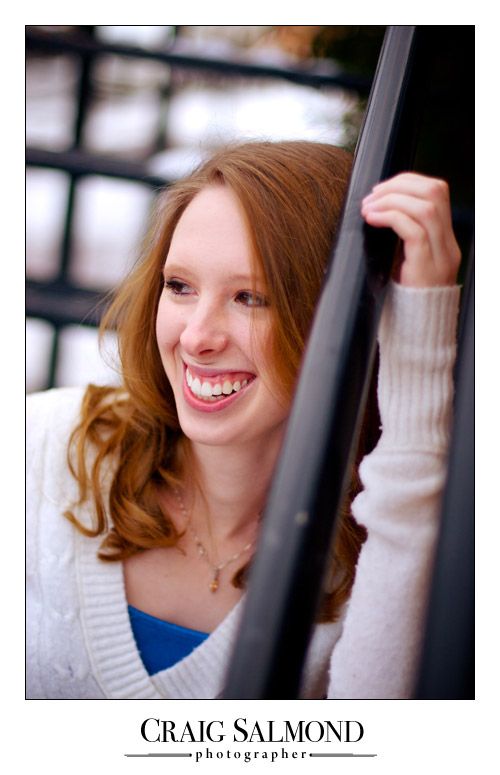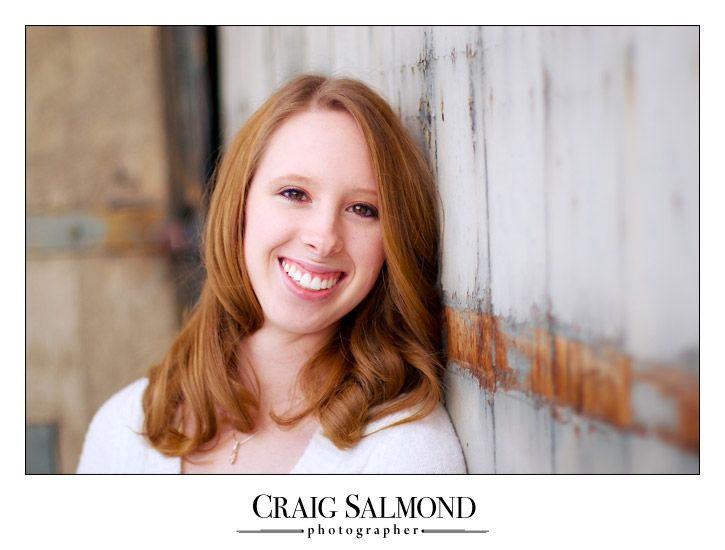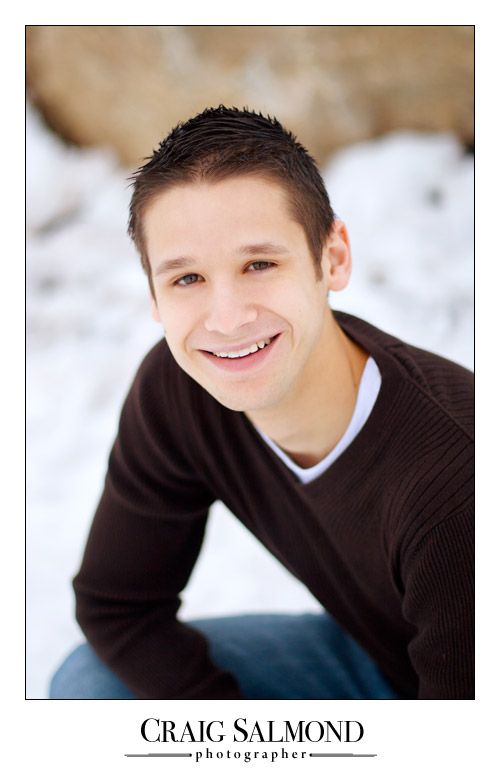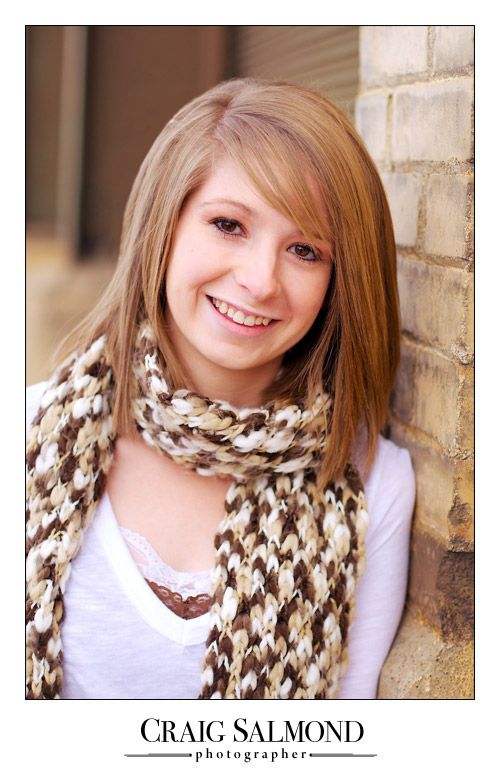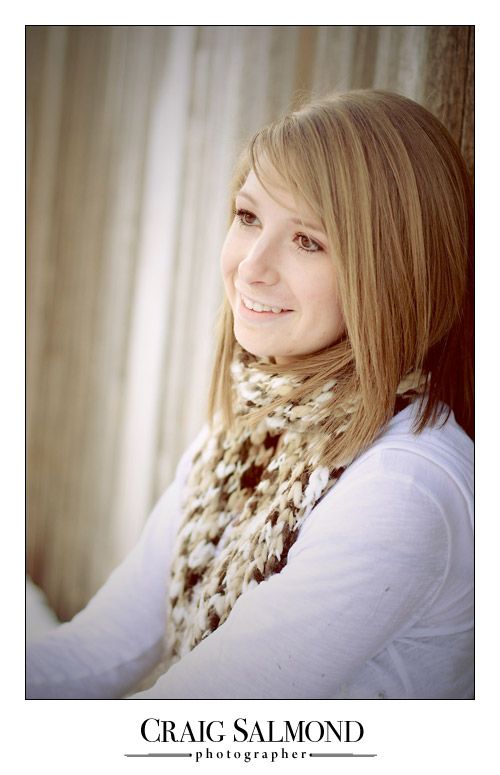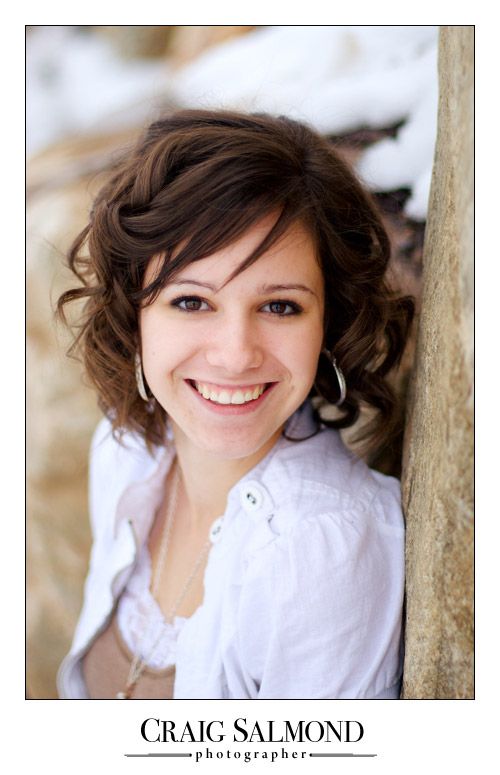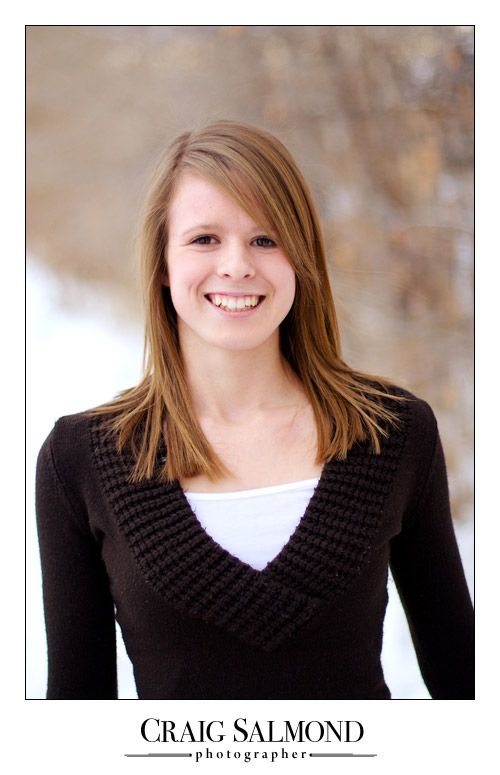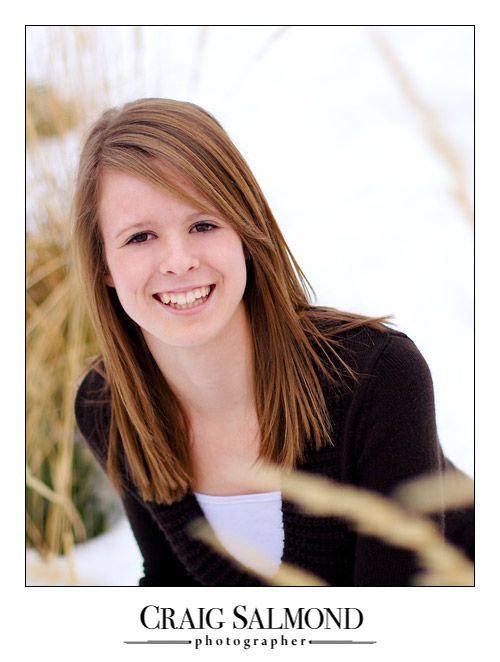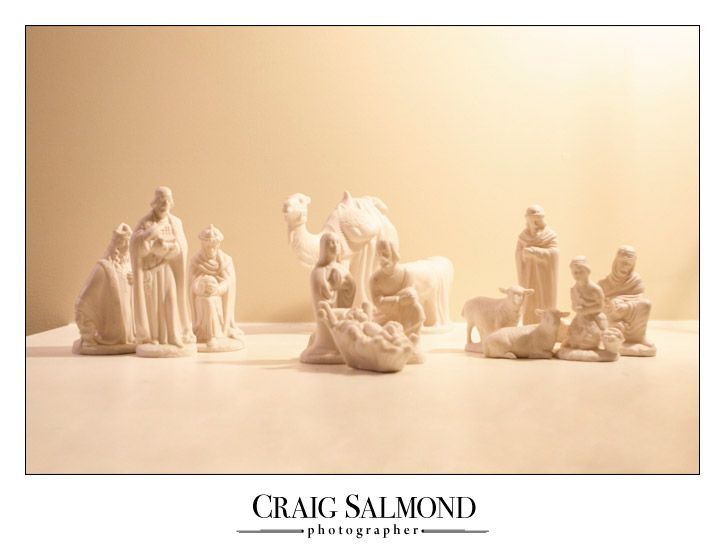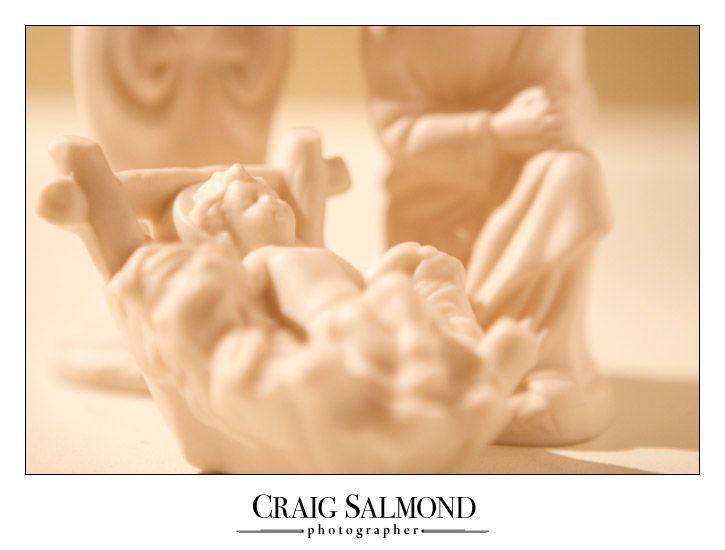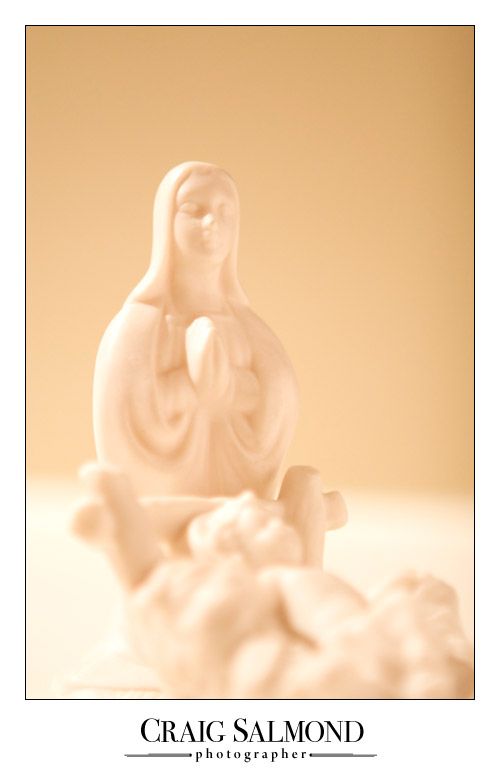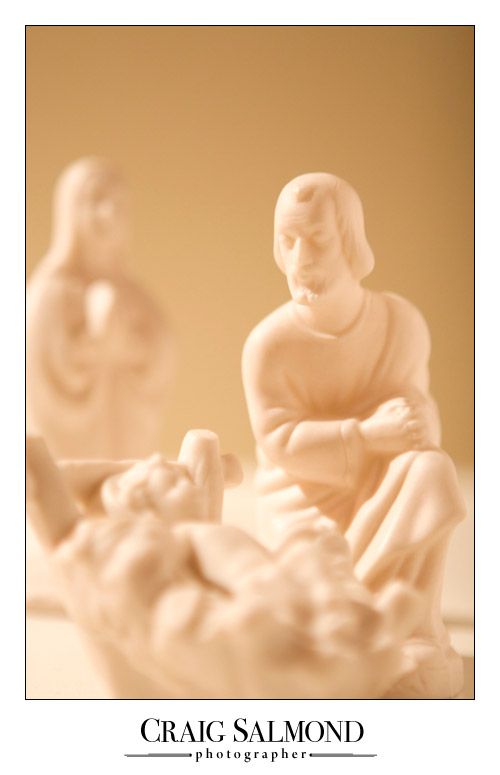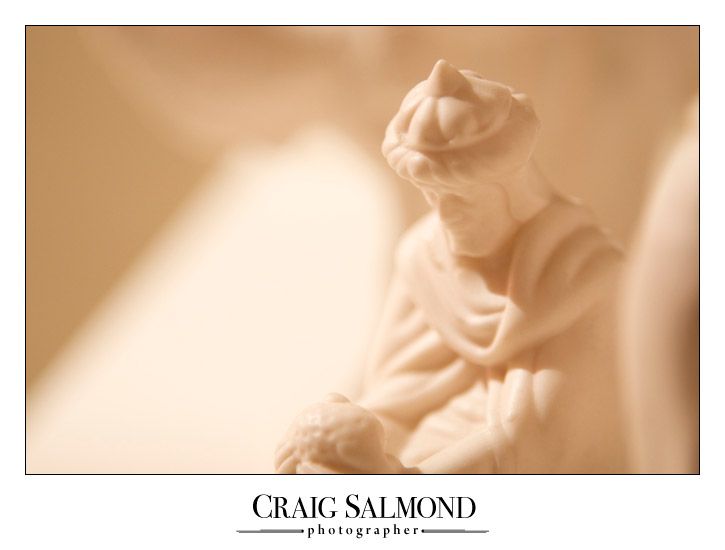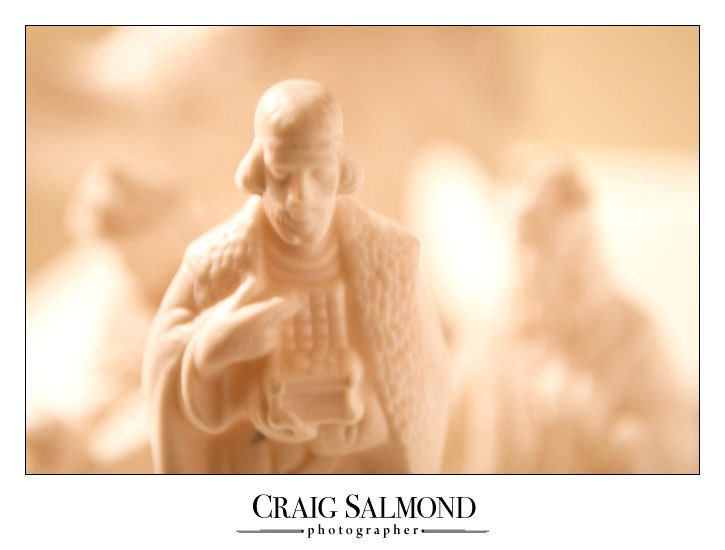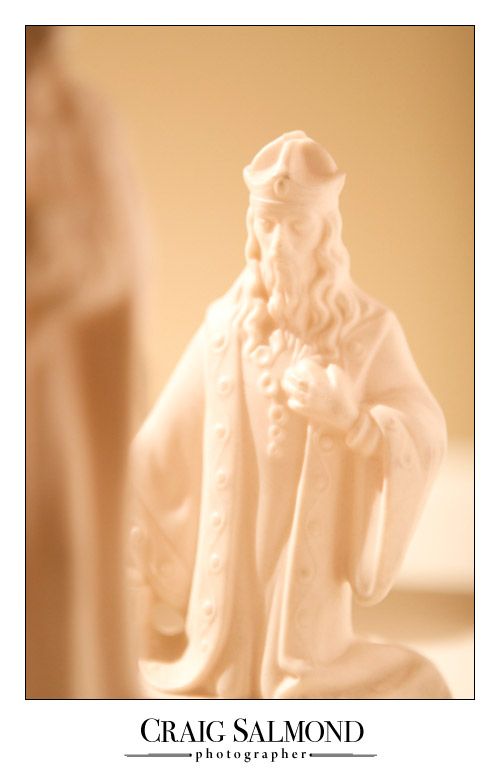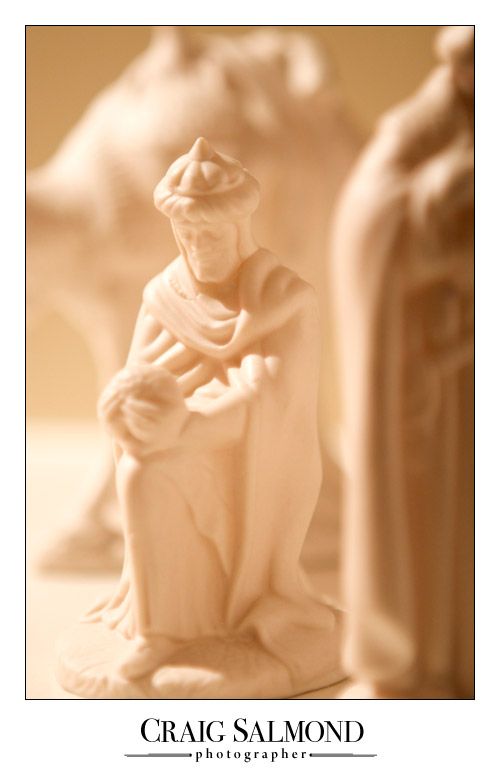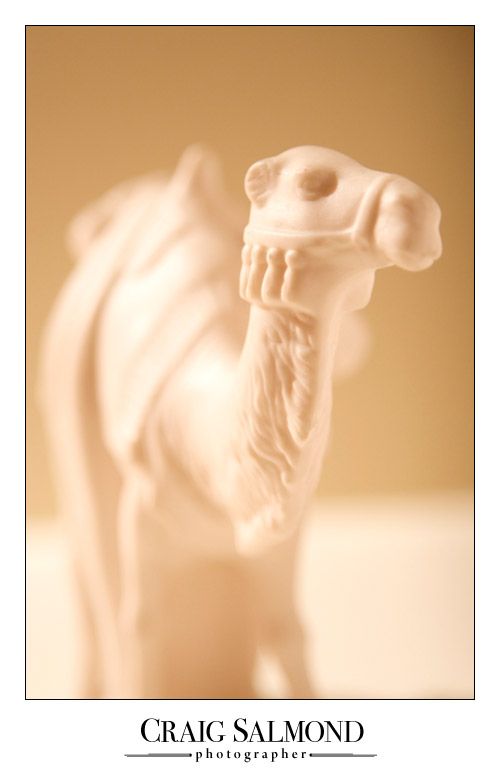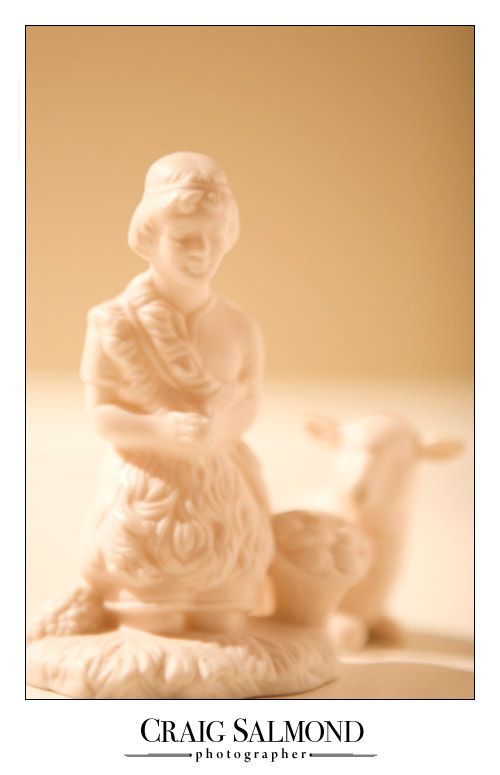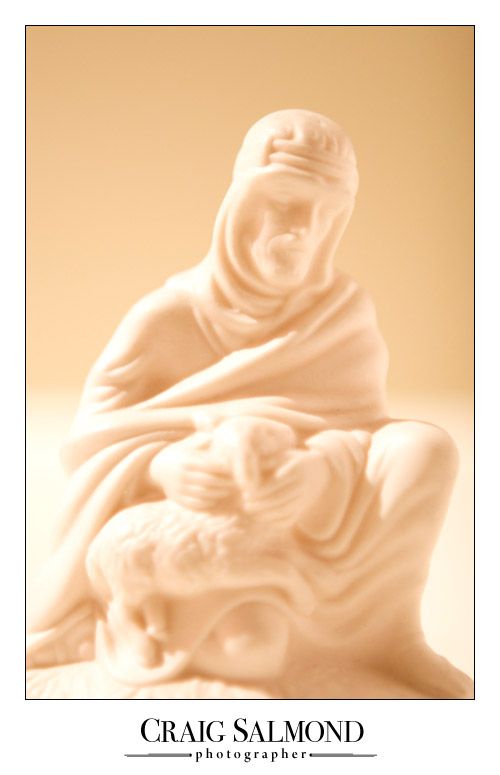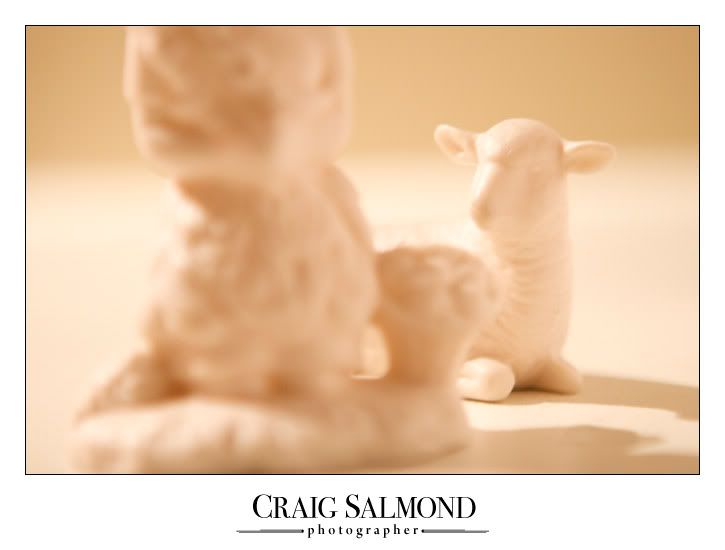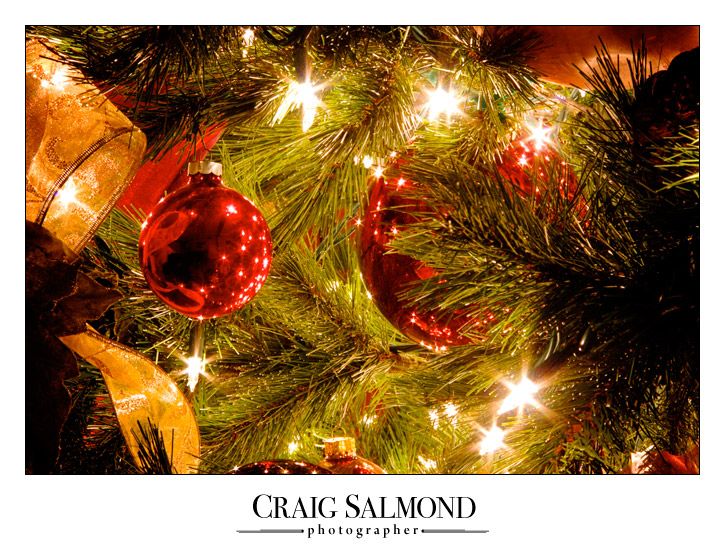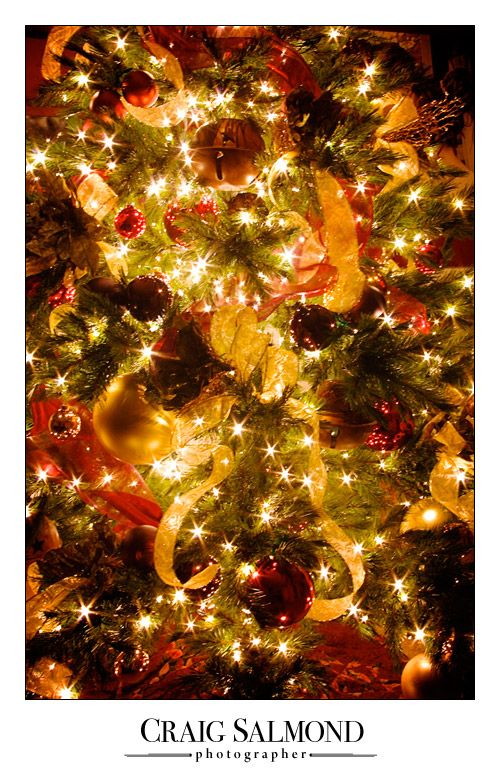I was looking through some pictures from my vacation this last summer (probably in an unsuccessful attempt to get warm) and I found this picture that I took. I never did anything with it at the time, but I couldn't resist taking it into Photoshop and giving it a little extra life. Because it was taken on a rainy day, it was very, well, blah - not much contrast and way too boring for my taste. So I bumped up the saturation and I added a curves adjustment layer to really make it punchy (for those of you who aren't familiar with the photographer's lingo, punchy means colorful, contrasty, sharper, and just plain old better.) And then I decided to share it with everyone as my Christmas gift to you. So here it is. Merry Christmas, from me.
So all you have to do to get this desktop (wallpaper, for PC users) is click on the picture below. For Mac users, just drag the picture to the desktop. Then you can set it as the desktop if you add it to iPhoto, click on it in iPhoto, and then click on the Share>Set Desktop at the top of the screen and you're done. For PC users, usually you right click on the desktop and choose either Properties (XP) or Personalize (Vista) and then choose Desktop (XP) or Desktop Background (Vista). You can then click on the Browse button to find the picture and use it as a background.
Here's what this image looks like on my computer as my desktop.
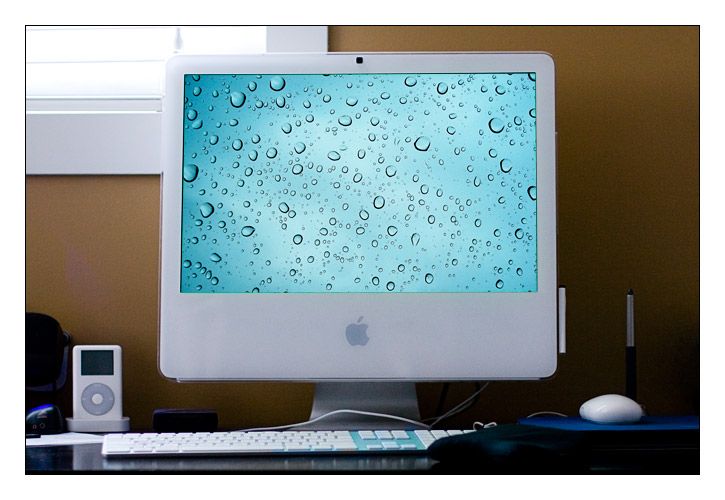
P.S. I make no promises as the accuracy of the included instructions for changing the desktop on a PC. I'm a long-time Mac user and I don't have a PC in front of me to check my steps, so what I'm saying is Good Luck, if you're a PC user ;-)